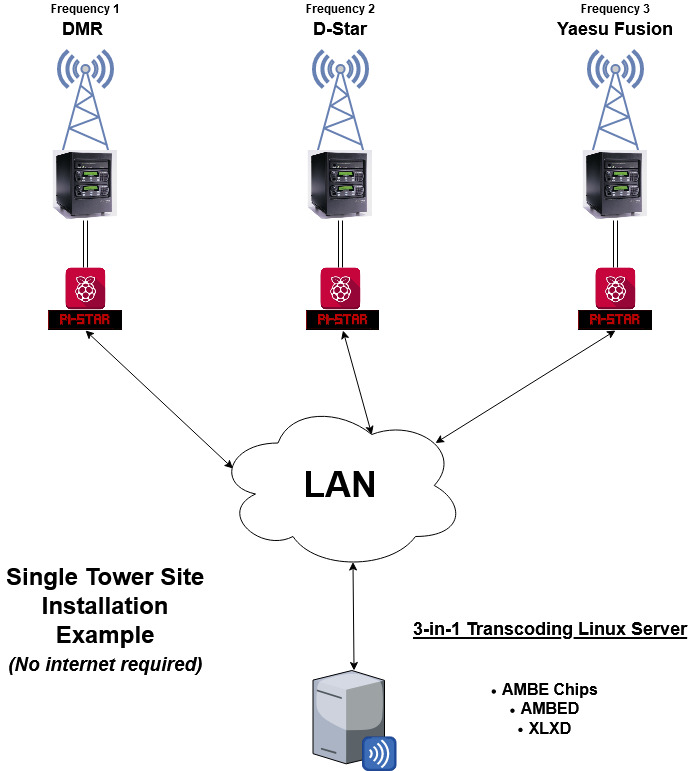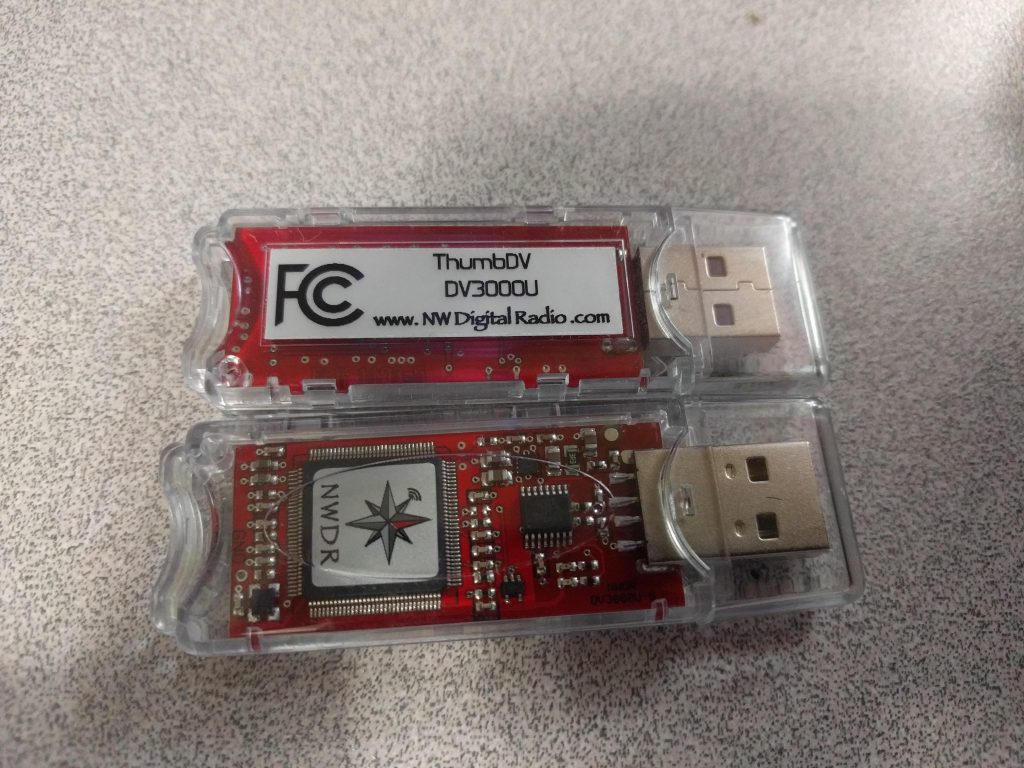
updated: 01/02/2021
Page Deprecated. See:
https://n5amd.com/digital-radio-how-tos/create-xlx-xrf-d-star-reflector/
What is a transcoding server?
A transcoding server is a computer running special software that can input one digital mode and output a different mode. Whether you know it or not, the bain of the digital voice existence today is the fact, digital voice modes can’t communicate with each other. If you have a DMR radio sitting next to a D-Star radio, the 2 can only communicate via their analog mode, not their respective digital mode. By using simple software like Pi-star, we can configure it to connect to nearly any server, both online…and offline, and this includes a transcoding server. A server can be installed in the “Cloud”, where it can be accessed from all around the world allowing hams to easily connect. A server can be installed at a single tower site to bridge a local community of radio operators. For example, DMR on Frequency 1, D-Star on Frequency 2, Yaesu Fusion on Frequency 3, at one or multiple high profile repeater sites. The list of applications go on..
This particular guide will install a 3 mode transcoding server using the following applications: XLXD, YSFReflector, YSF2DMR, and AMBED. This will allow, D-Star, DMR, and Yaesu Fusion to talk together. The guide was also written for those who are already familiar with basic Linux and networking skills and are not afraid of the command line. I urge you to look at the bash scripts linked below, they will help show you what all is being done to install the software.
Whats involved:
- If you plan on using D-Star mixed with Fusion or DMR, you will need to purchace hardware AMBE Vocoder chips.
- Yes, its true, you MUST have these in order for this to work, minimum of 2 and they are expensive.
- North West Digital Radio for $90 each. *when on special
- DVMEGA is also selling AMBE chips for transcoding purposes as well.
- * Let me know if you find reliable AMBE chips from other reliable resources..
- Have a Debian 9.x Linux server at the ready.
- Basic linux command and network troubleshooting knowledge.
- Configuring DNS. (if you are building a public server)
- Being or finding a Linux admin to maintain and upkeep the server. You are running a production server, uptime is key!
Why so much work??
The AMBE vocoder chip is a proprietary standard that companies or people can build on and all digital voice 2-way radios use them, which means we do too. Big companies like Motorola hire software and hardware engineers to build radios and product lines around this chip and have capital to throw at pools of smart people. The amount of work required is no different for our hobby. At least until someone creates an open source Vocoder along with easily integrating it with some form of hardware, we will always have to jump this hurdle. Right now, we have the community and its doing an amazing job! Things take time to get better and were just getting started with so much uncharted waters of digital voice.
To be able to write a relatively simple how to article is a blessing in disguise for the ham community. Most of the leg work has been done already, the hardware made, the software written, now all you have to do is put it all together. These scripts and steps below help automate most of “putting it all together”.
Before you get started with this tutorial, have the following ready:
- Patience.
- A Debian 9.x Linux computer updated and online.
- AMBE Chips plugged into the server where you will be installing AMBED. (not required for installation, but required for transcoding to actually work between D-Star and the other modes)
- You can choose to install XLX and AMBED together or separate them over the network. If you go the network route, make sure both places can talk over UDP 10100 with very low latency.
- Have your 3 digit XLX number in mind, DNS setup for the web dashboards.
- If you are building a private or test reflector, be sure you know how to change your workstations “/etc/hosts” file so you can still access the web dashboard if you are not using a publicly accessible FQDN.
- Patience.
At the start of 2020 a new version of XLX was released that allows for native C4FM connections. This means it’s even simpler to run a multi-mode reflector. XLX now natively supports DMR, D-Star, and C4FM. C4FM and DMR do not require any transcoding hardware (AMBE) to work together. If you plan on using D-Star with any of the other modes, you will need hardware AMBE chips.
How to install XLX with transcoding
Scenario:
I wanted to throw an idea out there as a use case for this. I know many admins will use a cloud server, but how about the idea of a single tower site installation allowing local communication across 3 different digital modes. This means all without internet, at a single high profile site for example, all digital modes can talk together. With the Anytone 578 mobile, DMR can be on 220MHZ (just as an example), D-Star on UHF, and Fusion on VHF, with little attenuation between all 3.
References:
- FTDI Driver for AMBE Vocoder chips:
- NW-Digital-Radio Message Board:
- ambed install instructions:
- xlxd install instructions:
- XLX Message boards